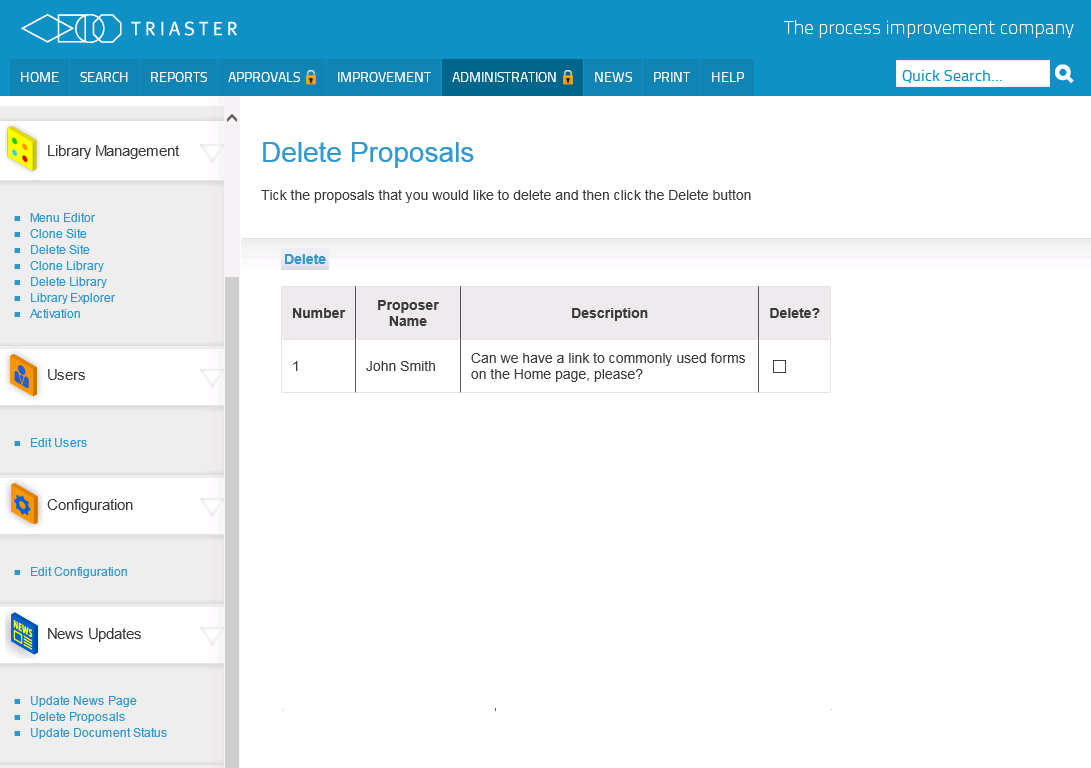REQUIRES EDIT NEWS PAGE PERMISSION
Delete Proposals
Proposals are suggestions made by users of the Process Library through the News page.
To delete a proposal:
- Browse to the appropriate Triaster Process Library site.
- Click on Administration, logging in if required.
- Click on the Delete Proposal option under News Updates in the sidebar. The Delete Proposals page is displayed.
- Locate the proposal you want to delete.
- Select the check box in its Delete column. Repeat, if you want to delete several proposals.
- Click on the Delete button at the top of the page.